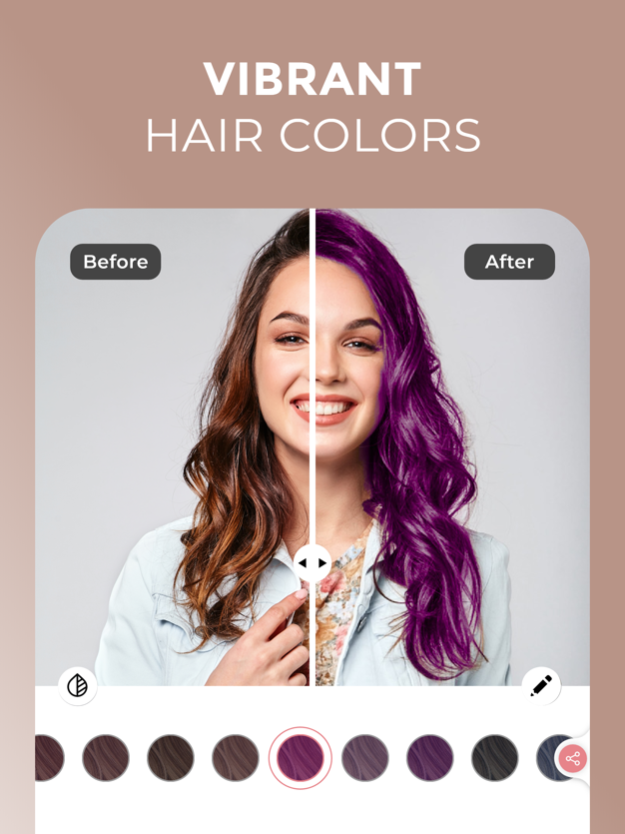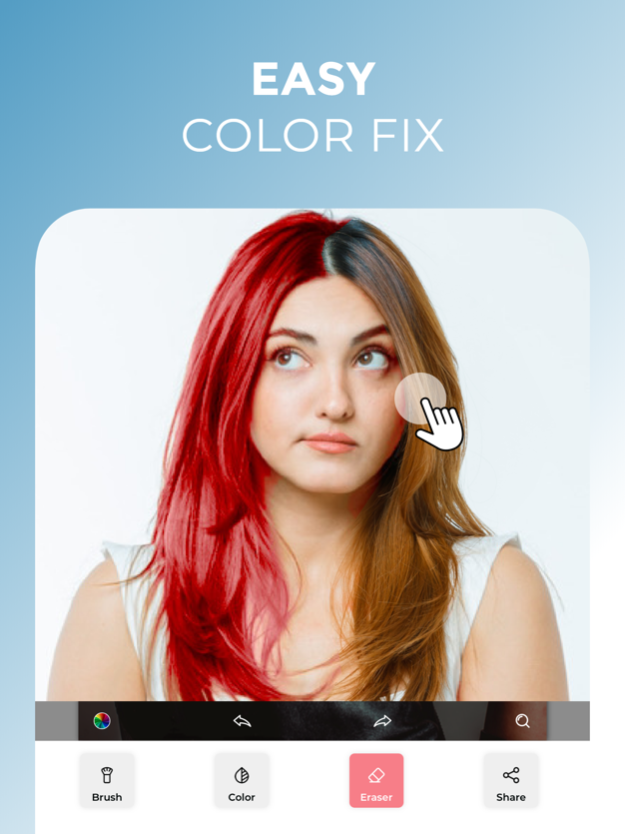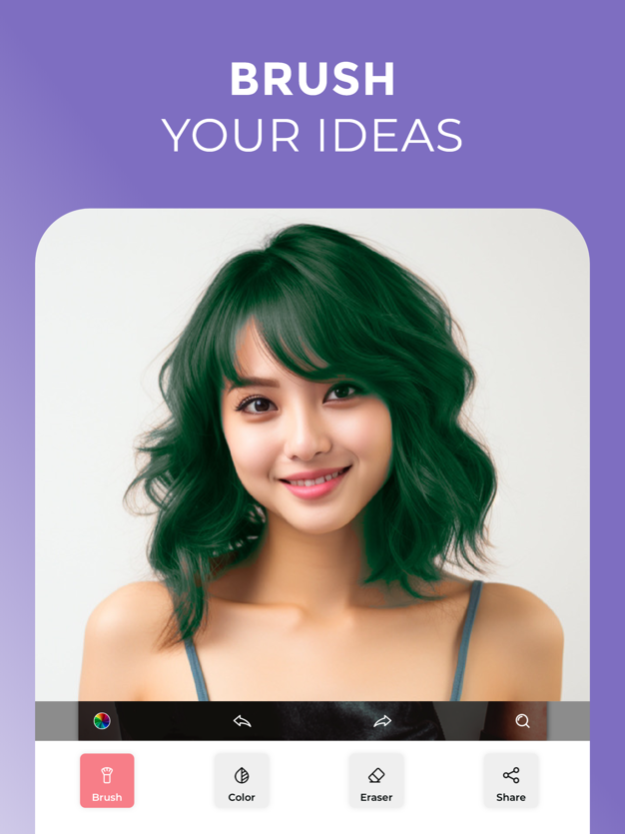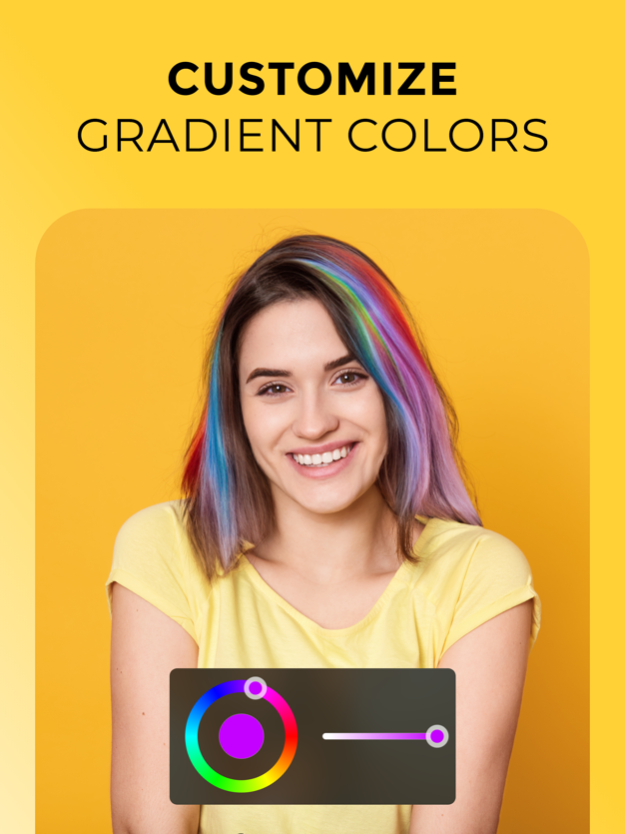Hair Color Changer: Hair Dye . 7.2
Free Version
Publisher Description
Edit the color of your hair in just seconds, and turn your natural hair color into the trendiest hairstyle you have ever seen with just your device, your imagination, and the large palette of colors Hair Color offers to you.
• Change the color of your hair right after taking a photo with our in-app camera option, or boost the beauty of any photo selecting your favorite memories from gallery in just a single tap.
• Look for inspiration online, and edit professional photos from Pixabay and Unsplash.
• Dye your hair with the color you want in just a click by selecting the tonality you prefer from a complete color palette, and make your photos look more incredible than never before.
• Create amazing masterpieces with your hair, and don’t lose the minimum detail with our magnifying glass tool, and make sure you are not forgetting any part.
• Color your hair with as many colors as you want.
• Adjust the size and opacity of the brushes you will use, and give to your hair the most natural effect with the most stunning and vivid colors.
• Look at how much your photo has improved with just a click on the screen.
• Making your editing perfect, and deleting the parts you don’t want in your photo in now as easy as moving your finger across the screen.
• Save directly to your phone.
• Share with your family and friends, or show your photos to the world by any social media.
Take a photo, select your favorite color, unleash your creativity, and let Hair Color dye your hair in just seconds.
Subscription Plans:
1. Subscription Length:
- Monthly (First 3 day free trial)
- Yearly (First 3 day free trial)
2. Price of subscription:
- Monthly Subscription Plan: 3 Days Free Trial, then $9.99/month
- Yearly Subscription Plan: 3 Days Free Trial, then $19.99/year
3. Payment will be charged to iTunes Account at confirmation of purchase.
4. Subscription automatically renews unless auto-renew is turned off at least 24-hours before the end of the current period. You can turn of the auto-renew subscription from iPhone settings.
5. Account will be charged for renewal within 24-hours prior to the end of the current period, and identify the cost of the renewal.
6. Subscriptions may be managed by the user and auto-renewal may be turned off by going to the user's Account Settings after purchase.
Privacy Policy: https://amazinghatllc.wordpress.com/privacy-policy/
Terms and Conditions: https://amazinghatllc.wordpress.com/terms-of-use/
Mar 27, 2024
Version 7.2
-Minor Bug Fixes
P.S. If you're Loving the app, Don't Forget to rate & review.
About Hair Color Changer: Hair Dye .
Hair Color Changer: Hair Dye . is a free app for iOS published in the Recreation list of apps, part of Home & Hobby.
The company that develops Hair Color Changer: Hair Dye . is Amazing Hat LLC. The latest version released by its developer is 7.2.
To install Hair Color Changer: Hair Dye . on your iOS device, just click the green Continue To App button above to start the installation process. The app is listed on our website since 2024-03-27 and was downloaded 0 times. We have already checked if the download link is safe, however for your own protection we recommend that you scan the downloaded app with your antivirus. Your antivirus may detect the Hair Color Changer: Hair Dye . as malware if the download link is broken.
How to install Hair Color Changer: Hair Dye . on your iOS device:
- Click on the Continue To App button on our website. This will redirect you to the App Store.
- Once the Hair Color Changer: Hair Dye . is shown in the iTunes listing of your iOS device, you can start its download and installation. Tap on the GET button to the right of the app to start downloading it.
- If you are not logged-in the iOS appstore app, you'll be prompted for your your Apple ID and/or password.
- After Hair Color Changer: Hair Dye . is downloaded, you'll see an INSTALL button to the right. Tap on it to start the actual installation of the iOS app.
- Once installation is finished you can tap on the OPEN button to start it. Its icon will also be added to your device home screen.